

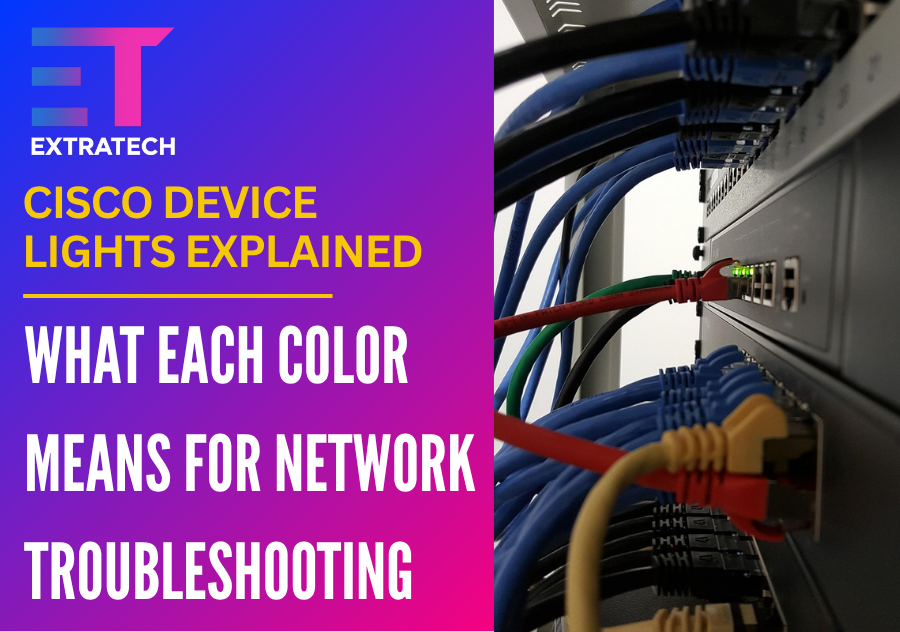
2025-10-28
Cisco networking devices feature LED lights that instantly convey important information about their status and health. For IT professionals and network administrators, understanding these lights is crucial. They provide immediate feedback on switches, routers, firewalls, and access points.
In this article, you will learn what each color means so you can troubleshoot network issues more efficiently and confidently.
Cisco devices are the backbone of many enterprise networks worldwide, including Australia and the USA. Although these devices are reliable, knowing how to read their LED indicators helps with proactive management. Instead of immediately jumping into complex software diagnostics, you can initially check the device lights to see if everything looks healthy or if there are any signs of problems.
Moreover, these lights signal power status, connectivity, activity, and errors. Therefore, learning to interpret them can minimize downtime and improve network reliability significantly. Additionally, by responding quickly to these visual cues, you can prevent small issues from becoming major outages.
Most Cisco devices use LEDs with these color conventions:
While this color scheme is mostly consistent, different models and LED locations may have specific meanings. Consequently, it is helpful to explore each LED type individually to better understand their messages.
The Power LED is the first indicator to check if a device is receiving power and initializing properly.
By checking this LED first, you can quickly rule out power problems before moving on to network troubleshooting. Furthermore, ensuring a stable power supply helps avoid intermittent issues.
The System or Status LED provides an overview of the device’s overall health.
Since it reflects the entire device's condition, this LED is usually one of the first you check when diagnosing issues. Moreover, paying attention to this light helps you prioritize critical problems over minor warnings.
Each network port has LEDs to show connection status and traffic activity, especially on switches and routers.
Furthermore, some Cisco devices use dual-color LEDs to indicate additional details such as PoE status or duplex mode. This helps with precise troubleshooting and can save troubleshooting time.
For switches that support Power over Ethernet, the LED beside each port indicates power delivery status.
Since PoE issues can disrupt connected devices like IP phones and wireless access points, these LEDs are useful for quick power status checks. As a result, you can avoid unnecessary device failures by monitoring these lights regularly.
Although less common, some devices have LEDs near USB or console ports to indicate activity.
These indicators are helpful when configuring or troubleshooting physical connections. Therefore, they assist technicians in identifying active ports quickly.
Besides colors, blinking rates carry important clues. For example:
Because blinking meanings may differ between models and firmware versions, always consult Cisco’s official documentation for your device. Doing this ensures accurate diagnostics and avoids unnecessary replacements.
Imagine managing a Cisco Catalyst switch and hearing reports of slow network performance. By quickly observing an amber light on one port, you can identify a speed mismatch. Fixing the cable or port settings often restores performance immediately without deeper analysis.
Similarly, a red system LED on a firewall alerts you to critical hardware faults, enabling you to react before outages occur.
Therefore, LED lights act as your first line of defense in network troubleshooting. Moreover, regularly monitoring these lights helps maintain optimal network performance.
To get the most from Cisco LEDs, always review your device’s manual or Cisco’s website. Specific models have slight variations in LED behavior.
Additionally, Cisco Network Assistant software offers a visual interface to monitor LED status, which can simplify network management tasks significantly. By using such tools, IT teams can stay ahead of potential problems and plan proactive maintenance.
In conclusion, understanding Cisco device lights, from power and system LEDs to port and PoE indicators, makes network troubleshooting much easier. Their color codes and blinking patterns offer immediate insight into device health and activity.
By routinely interpreting these signals during maintenance checks, you can reduce downtime, speed problem resolution, and ensure reliable network operation.
For deeper hands-on knowledge, Extratech offers Cisco certification courses designed to equip IT professionals with the skills necessary for today’s competitive job market. Consequently, investing in training will enhance your ability to manage Cisco networks confidently.
Absolutely! Extratech’s 12-week program is designed to equip you with the precise knowledge and skills to pass globally recognized IT certification exams. The curriculum aligns directly with the official objectives of certifications like CompTIA A+, Network+, CCNA, Microsoft Azure Fundamentals (AZ-900), Azure Administrator (AZ-104), Microsoft 365 Fundamentals (MS-900), and ITIL v4 Foundation. Through structured lessons, hands-on labs, and simulated exams, you’ll gain practical experience and exam confidence. Expert instructors provide mock tests, revision resources, and personalized mentoring to ensure you understand both theory and application. These certifications enhance your credibility and open doors to well-paying IT jobs in Australia and worldwide.
Extratech integrates career development into the program. You get personalized coaching for crafting AI-optimized resumes and cover letters, improving your LinkedIn profile, and planning your job search. Training includes preparation for technical and behavioural interviews and improving communication skills. This comprehensive support readies you to enter the job market confidently and competitively.
No experience is needed. This beginner-friendly course starts with basics and gradually builds your skills. The supportive, structured environment makes complex topics accessible, preparing you to start IT roles by program end.
Extratech’s training prepares you for these certifications:
These are recognized industry certifications validating your IT skills to employers.
Extratech’s Cloud, Network and System Support Training offers a complete path to certification, employment, and long-term success in IT.